An interesting alternative to display your content in a rotating preview is offered by the KISS Carousel module for Joomla 3.x. It shows content items as well as classifieds from the popular KISS Advertiser classifieds market component.
The Frontend display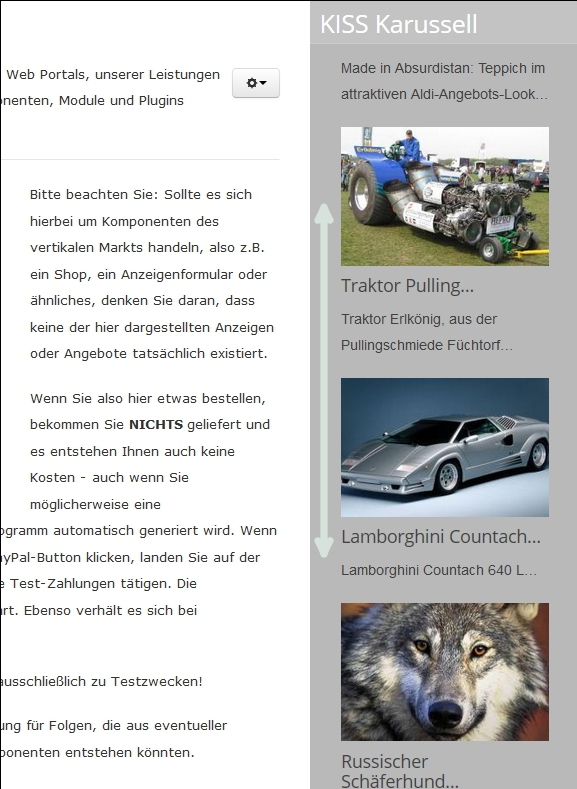
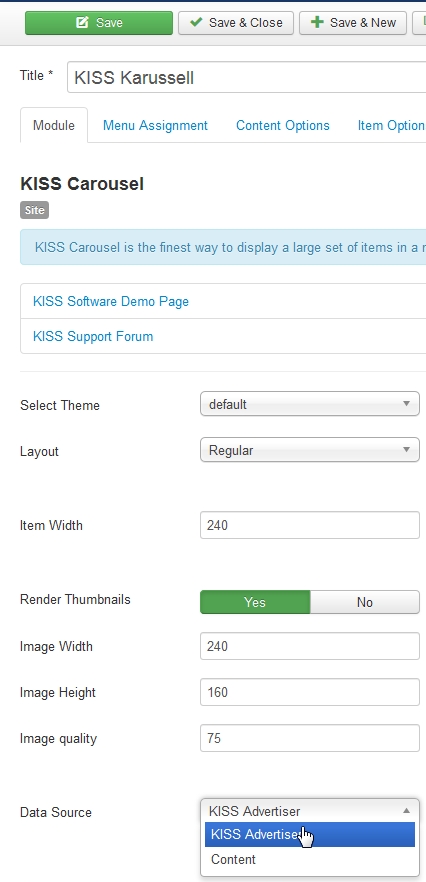 The KISS Carousel module can be placed at any module position in frontend. On the left you can see it beside the content text in the right module position. You can use any module position, either in vertical or horizontal format.
The KISS Carousel module can be placed at any module position in frontend. On the left you can see it beside the content text in the right module position. You can use any module position, either in vertical or horizontal format.
The number of articles to display can be set to any rate. It is recommended not to set the number too high (max. 10) in order to reduce the website's loading speed. By default the module shows only articles containing images. Joomla content items are being checked whether they contain a preview image or icon. If not, the first available image in the article text is being displayed. For this it is recommended to assign a preview image to the Joomla content articles. If the module is set to display KISS Advertiser classifieds, always the main image of the classifieds are displayed, regardless whether there are more images for this classified or not.
 Furthermore the text of the articles and it's length can be set to be displayed in the module, as well as the description. Both title and description can be set to a fixed number of characters, which will be truncated on exceeding this value.
Furthermore the text of the articles and it's length can be set to be displayed in the module, as well as the description. Both title and description can be set to a fixed number of characters, which will be truncated on exceeding this value.
The image scrolling direction can be set to horizontal or vertical order as displayed in the image top left. For module positions covering a single column - e.g. left and right besides the main content - the vertical scrolling is recommended. However the module works in any other position -e.g. banners - where a horizontal scrolling direction seems to be the best choice. The scrolling speed can be set as well.
The appearance can be chosen between two different designs. The 'default' design is preselected, the second design named 'boxed' can be selected in order to show the images and text in an unobtrusive box. If you are familiar with CSS styling, you can adjust the design to your needs or even create a new one.
In order to reduce page loading time when displaying large images, the module can create thumbnails on the fly. Thumbnails make the page load faster without making compromises to image resolution. The height and width calculation runs automatically by default, however the thumbnail size is also adjustable by the user.
The function 'Autoplay' make the images scroll automatically upon page load. If set to 'No', there will be no automatic scrolling and the user can scroll the articles by clicking the navigation dots or arrows. Dots are displayed below the module, arrows are displayed to the right and left side of the module if 'dots' or 'arrows' are set to 'yes'. By clicking these navigation elements, the display scrolls one ore more articles back- or forward. The 'pause on hover' function stops scrolling when the user hovers the mouse pointer over the display if the function is set to 'yes'.
Regularly the module is set to work out of the box after installation. You must only select the module position, activate the module and set the menu assignment - that's all.
And last not least the KISS Carousel is updated with one click automatically with the Joomla update function in backend. You will be notified if an update is available.


